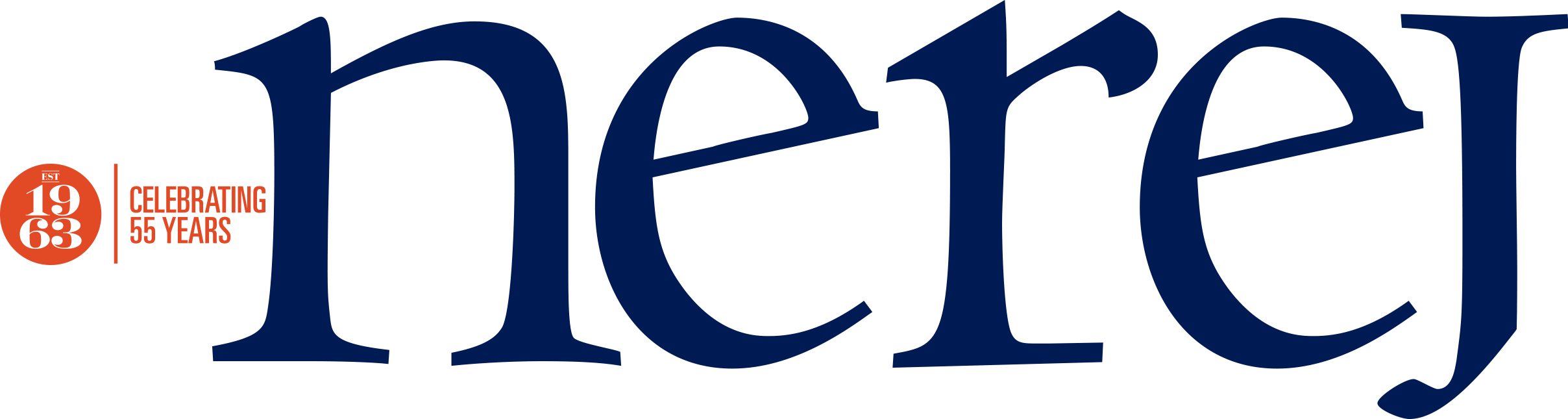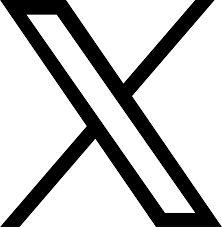The hype of another mobile payment solution has officially hit the US as Apple launched its new contactless mobile payment technology, Apple Pay on October 20th. I remember years ago, everyone talking about NFC (Near Field Communication) trumping QR codes and now there is an NFC antenna officially built into the new Apple iPhone 6 and 6 Plus, making the checkout process even speedier. It also has some great advantages to using the technology over traditional check-out methods.
So how does Apple Pay work exactly? First, know that Apple Pay contactless payment only works on iPhone 6, 6 Plus and the Apple Watch. You can also use iPad Air 2 and iPad Mini 3 but with those devices, you must use Apple Pay through an app. To get started, add your credit and debit cards to Apple Passbook, which is pre-loaded on your iPhone. When you add your cards, you use the iSight picture tool which takes a picture of your card and stores the information. The first card you upload will become your default card. Next, the banks have to verify the card's use in Apple's new system (nothing you need to do or worry about). Once the Bank and Apple "talk" to each other, you can use Apple Pay at participating retailers. At checkout, simply hold your phone over the scanner and your phone will become active. Choose your card and use the Touch ID (fingerprint) on your iPhone 6 to complete the transaction. You'll know the transaction is successful when your phone vibrates and beeps. Note that the transaction will not happen unless you use the Touch ID.
It may seem like Apple Pay is a lot of hype about nothing as it's not exactly difficult to simply pull your credit card out and pay like we always have. However, there are some definite advantages to using Apple Pay over traditional payment methods:
* Apple Pay doesn't charge the consumer or the merchants to use it; Apple has commercial agreements with participating banks
* It works with major credit card companies and banks including: Visa, MasterCard, AMEX, Bank of America, Chase, Citi and Wells Fargo
* Apple Pay works with PayWave, PayPass and Express Pay terminals - some quick payment options already in-place
* Apple Pay generates a new code for every card you add to Passbook and does not share your name or credit card information with the merchant
* If you lose your credit or debit card you could be in big trouble but with Apple Pay you can use the Find My iPhone feature and delete your cards from Passbook if you need to
* With Apple Pay you don't need to open an app, but it does work with retailers that have apps like Hotel Tonight, Uber, Instacart and Groupon
* Participating stores include: Apple of course, McDonalds, Macys, Shaws, Star Market, Whole Foods, Walgreens Subway
Like anything, there are always some disadvantages:
* Some retailers aren't using Apple Pay and in fact are blocking it like CVS and Walmart as some retailers have already signed on with other mobile payment options like CurrentC or are compatible with Google Wallet
* Sometimes the Touch ID doesn't work which could make using Apple Pay pretty frustrating
* If Apple Pay doesn't work correctly, are the cashiers going to have training on Apple Pay to help you?
* Like anything tech, can Apple Pay ever get hacked?
Over the next few years, I believe a majority of retailers will sign on with Apple Pay, especially knowing it is secure and free. Had Apple Pay mobile payment been an option sooner, major security breaches like those that affected Target, Home Depot and TJX could have been avoided.
Fun Fact: According to a recent Forrester Research report, the U.S. mobile payment market will go from $52 billion this year to $142 billion in 2019.
Diana Podaski is VP - marketing and social media at Linear Retail Properties, Burlington, Mass.
Tags: