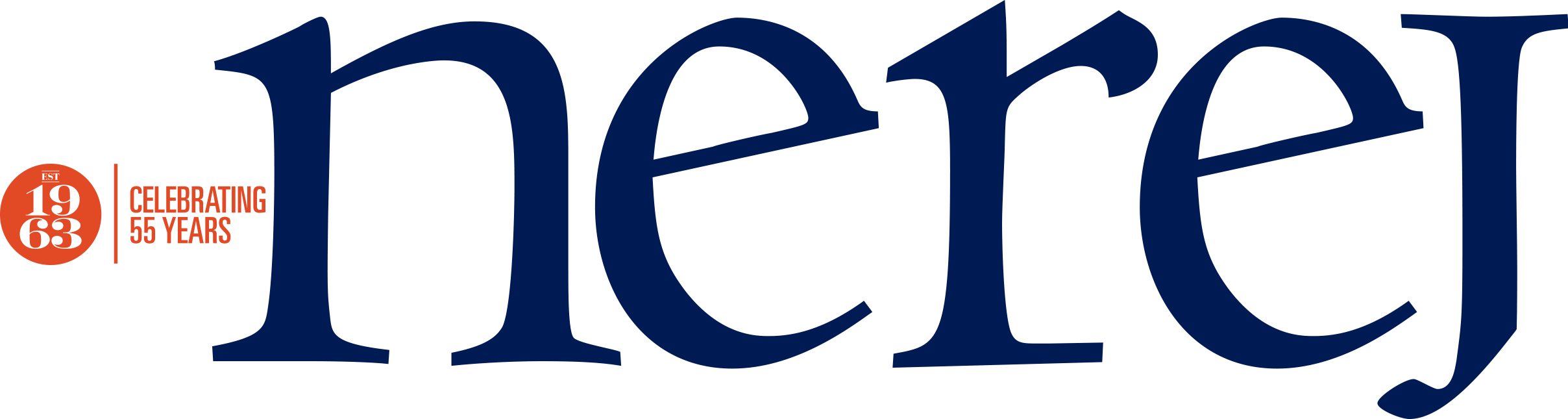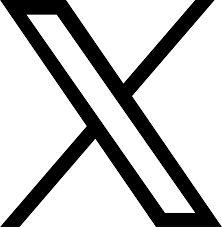It’s nearly impossible for the modern professional to get a reprieve from receiving or sending wireless data. This constant on-the-go streaming of emails, photos, videos, reports, and spreadsheets all lies at the mercy of the availability and quality of your WiFi network. Therefore, it can be frustrating to find yourself in a sudden dead zone, inexplicably cut off from the Internet, even in a highly trafficked building such as an airport or a corporate office. Increasingly, designers can help prevent these gaps in coverage and the frustration that goes along with them. An on-site survey can be enough to identify dead zones and areas with limited coverage where your WiFi doesn’t quite seem to be pulling its weight. Predictive modeling will resolve how to get the best coverage while using the fewest amount of wireless access points (WAPs) possible. At Acentech, I have helped many clients predict WiFi coverage in new and renovated buildings by using predictive modeling software.
In planning a deployment of a wireless network, a predictive modeling survey can plan the right location of the access points. This is an effective way of controlling costs so you have what’s needed at the right time and contractors aren’t suddenly needed back on site after a building is completed. WiFi coverage is not as easy as, “just give me the locations and we’ll add them to the floor plans based on square feet.” Building materials, complicated floor plans, and client expectations are all critical factors in how to set up a wireless network.
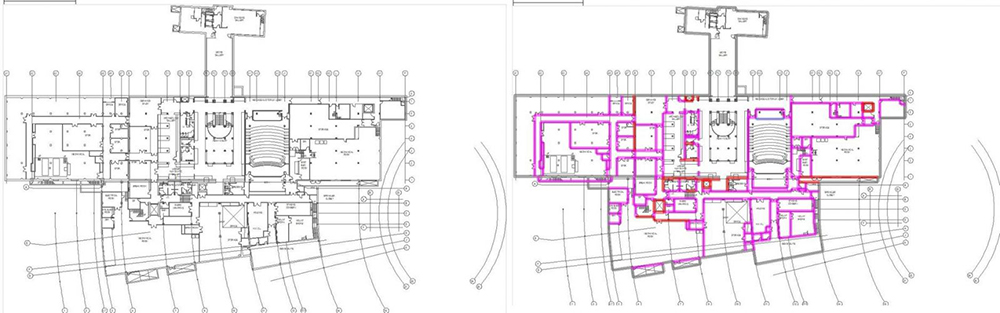
infrastructure outlined according to its effects on WiFi signal.
Higher education was the earliest market to advocate for wireless network design. After introducing WiFi in residence halls, universities tracked how students started to use the data and noticed a drop in wired data vs. wireless usage, revealing the residence halls were going to require robust WiFi coverage to keep up with future demands. As those students started to trickle into the workforce, the need for wireless was everywhere and becoming more apparent to all markets.
The first step in WiFi design is a programmatic meeting with the owner’s IT department, collecting data in order to understand the needs, capabilities, and expectations of the project’s network. Predictive modeling software enables the interpretation of the buildings’ characteristics – including one and two hour walls, mechanical and plumbing chases, concrete walls and foundations, block and glass walls, metal and wood doors, etc. Each of these can impact WiFi reception within a given room. For instance, two hour rated walls and metal materials tend to block more signal, while one hour rated walls and wooden materials tend to be more forgiving. Glass, depending on the type, can impact how far a WiFi signal can reach. For example: Energy efficient glass can act as a barrier for WiFi.
Starting with a floor plan, the building materials for the facility in question are assigned a decibel attenuation value. This value changes in color according to the materials’ abilities to block WiFi signal. These statistical values are then traced on top of the floor plan creating a colored heat map illustrating the device’s radio frequency energy, how it travels, and where the loss of signal occurs. The interior of this building is a bright, blue-green hue, indicating robust WiFi signaling throughout the facility. Thanks to wireless heat maps, it is possible to stop crossing your fingers when it comes to WiFi coverage, freeing your digits to keep scrolling, swiping, and tapping along with the rest of the Internet.
Jay Epstein is principal at Acentech, Cambridge, Mass.
 (1).png)