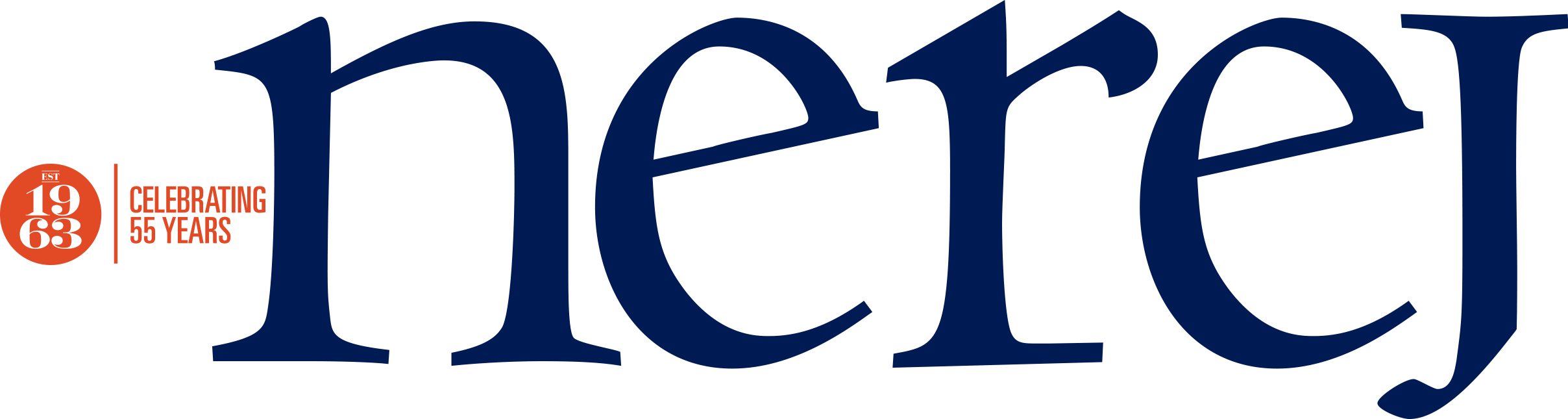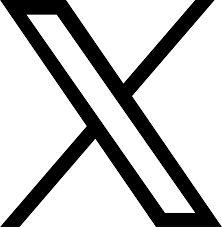Boston, MA Businesses in construction, engineering, and commercial real estate rely on Safe Site Check In (SSCI) to streamline the check-in and health screening process by eliminating paper-based forms and replacing them with an app and QR code. For thousands of employees, subcontractors and visitors, Safe Site Check In is part of the daily protocol for entering and exiting job sites and workplaces.
Today, businesses including Windover Construction, are seeing the post-pandemic benefits of check in data and applying analytics to it.
These benefits include greater site awareness about who is on the premises, where they’re located, what they’re doing, and when they entered and exited a site. This insight can spot HR trends for employee attendance and performance, enable project managers to better allocate resources, provide facilities managers with accurate occupancy data, and offer safety officers verifiable check in data for security and compliance record keeping.
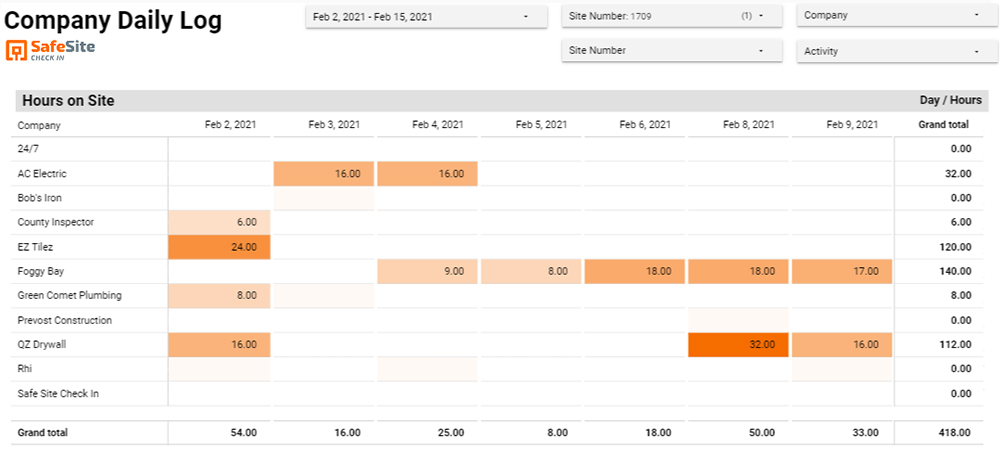
“We tried other solutions for checking in and health screenings, but none were as simple to use as Safe Site Check In,” said Valerie Lausier-Collins, training and development manager, Windover. “We’ve seen significant benefits of using Safe Site Check In. The reporting dashboard has simplified the daily log reporting and the new check out feature provides visibility to who is currently on site and ensures compliance with max occupancy requirements.”
“Before the pandemic, the importance of check-in data was often overlooked. Digitizing and modernizing the process enables companies to gather data that impacts nearly every aspect of their business,” said David Ward, CEO, SSCI.
“As companies think about the longer-term benefits of pandemic-initiated protocols, they’re realizing the importance of using check in apps that capture information in seconds and provide insight to make better business decisions.”
In response to the growing customer requests for additional insight on check-in data, Safe Site Check In has increased its site awareness capabilities and now offers new features.
The new features include the following:
• Site Check Out: Having both check-in and check-out records provides greater visibility on site activity while capturing data for manpower logs.
• Check in history: Based on both check-ins and check-outs, site visitors can see a record of all check-ins. This is helpful for reporting hours worked and assignments.
• Three new analytics reports: Contain site visit activity data and the number of hours onsite. The new reports include:
1. Daily Log Report: Includes the list of workers and the number of hours each worked, which can be sorted by visiting company and by day. This data can be used to reconcile billings, including those from other providers such as Procore.
2. Company Daily Log: Provides a graphical view over time of visiting companies, the number of visitors, and the hours worked by their employees. This is useful for tracking progress of activities across multiple companies.
3. Activity Daily Log: Presents a graphical view of the number of visitors and hours worked by planned activity. This insight can be used to track and connect the progress of specific activities over time.
• Modifiable Check In Records: Admins, supervisors and hosts can now modify check-in records. For example, changing a “Denied Checked In” to “Granted” because a visitor mistakenly entered an incorrect response to a question. To protect employees and businesses, a reason for changing the check-in record must be included. Additional notes can be added to the record and administrators can view a change record log to see who updated a record and why.
• Site Detail Report: Includes a list of all currently active sites and inactive sites along with detailed information such as site number, name, address, and client.
• Help Center: Provides troubleshooting information, tips on making the most of Safe Site Check In, and tutorial videos.
.png)