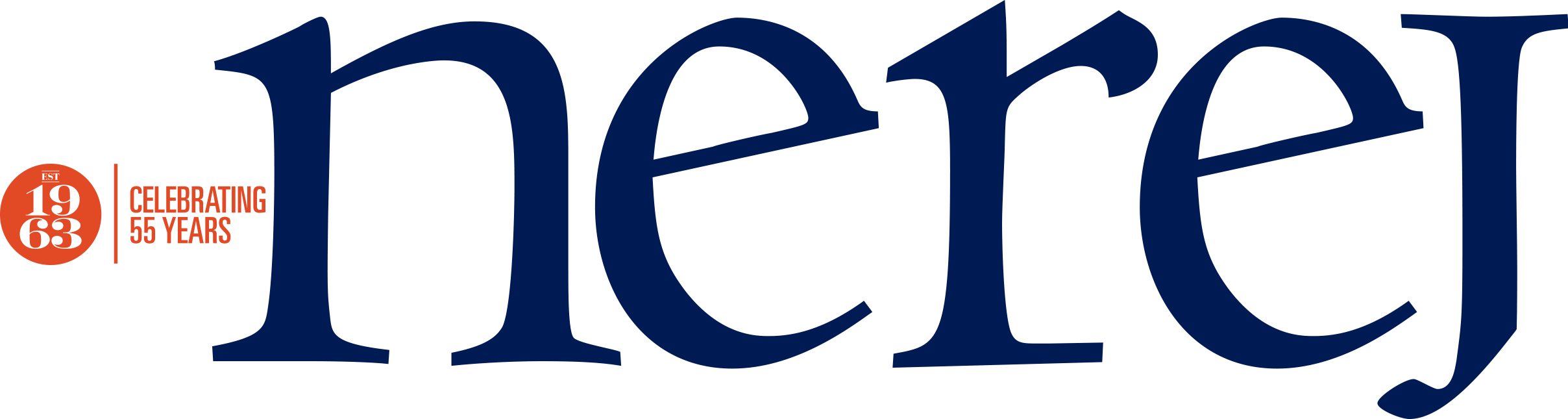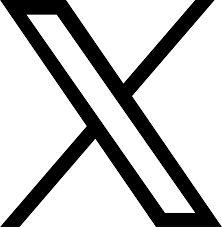Using Linked In and Twitter can seem daunting at first, but it shouldn't be, with a few steps you can effectively start using these two powerful social media platforms. Most people are familiar with LinkedIn, but if you aren't, setting up a profile is as easy as picking a password and uploading a profile picture. Now that you've got a profile its' time to populate it, add your educational background, past employment, current skills and any other expertise that you possess. When you are happy with your profile you can start building your LinkedIn network. Linked In will automatically search your contact list for people to invite, but it is best to connect with people you truly know (or have at least met in person). If used appropriately, LinkedIn can assist you in growing your network, building your business, assisting in career decisions and building your personal brand!
Most people think of Twitter as a platform for younger users, however, it is increasingly being used by major companies. For example, in April 2009 a broadcast of the NHL Stanley Cup Playoff game suddenly went black - within seconds a vast majority of Comcast customers logged into Twitter to find out the reason. It was here, in this virtual world - not on the customer care line or automated system - that viewers learned how a lighting storm in Atlanta had led to a power outage, and that power would be restored promptly. In this instance, Comcast's use of Twitter shows the expanding value of Twitter for customer care and information dissemination. Twitter can also be a valuable a public relations tool that works like a newswire.
So, how can you get started on Twitter? First things first, set up your account, input your email, select a username and password and upload an avatar. Every tweet is set up the same way: 140 characters displayed beside the avatar and under the user name (commonly referred to as a Twitter handle). Twitter has its own terminology, and is easy to learn by reading a few of the cheat sheets that are posted at various online outposts.
You can use Twitter for microblogging about your company, finding quick information about trending ideas and events, finding a new job (companies often post openings on Twitter), see what people are saying about what is important to you and your and work life. Be sure to follow IFMA Boston using the handle @IFMABoston, and interact with IFMA Members using hashtag #IFMABoston.
Julie Brown, IFMA Boston marketing and PR committee, director of business development, academic north at Shawmut Design and Construction, Boston, Mass.
Tags:
A case study for social media: Uses for Linked In and Twitter
April 04, 2013 - Owners Developers & Managers
 (1).png)