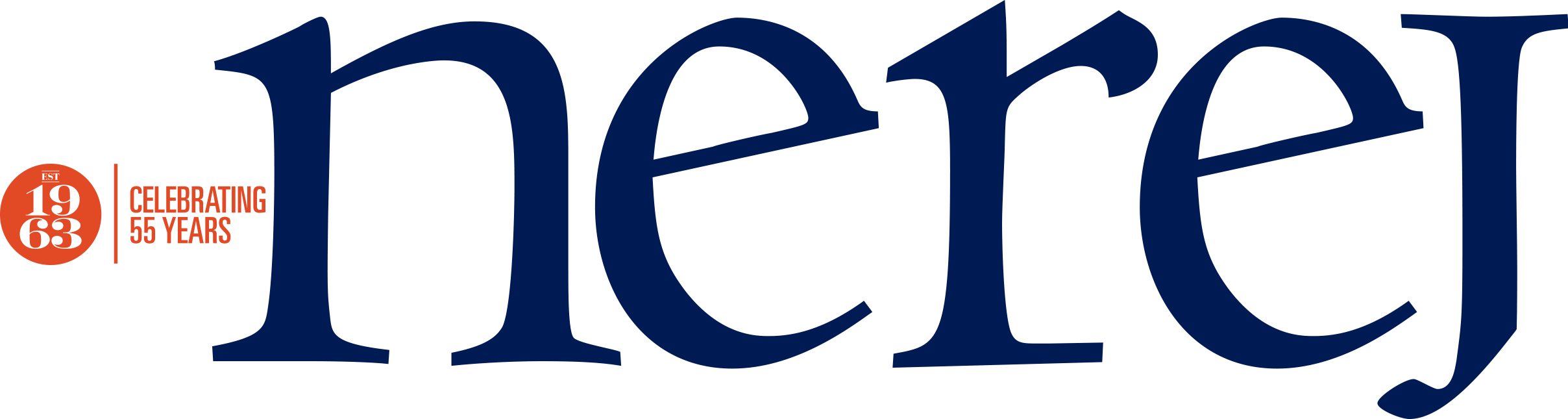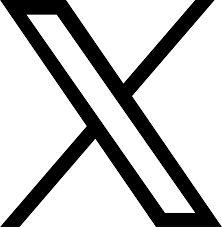So you’re back from Sin City if you work in retail. You had some productive meetings, attended a cocktail party or two (which did or did not include a mermaid) and now you’re back at the office pulling together your expense report and scouring over your notes – now what?
We all know, one of the biggest mistakes in any industry is not following up with contacts. Building and maintaining relationships is one of the most important things in retail real estate. So empty your suit pockets and briefcase of business cards, pull out your iPad and get cracking.
Here are some tips to help you get started with social follow-up:
CRM: Add contacts to your CRM (Customer Relationship Management) system. If you don’t have one; get on it! Your contacts should not be maintained just in Outlook. You should be classifying your contacts into categories based on company, department and location as well as other attributes important to your specific business. This way you can easily pull queries and target the right crowd. No one likes a spammer.
LinkedIn: After sending your contact a brief note via email with fact sheets they were inquiring about and marking the e-conversation in your CRM system, get on LinkedIn and click “Add Connections” or simply search for your new contacts and click “Connect”. Building your online contact database is just as important as your CRM system. LinkedIn just launched their new iPad app at the end of April, so definitely check it out. With over 160 Million users, this is one social network you don’t want to overlook. Use LinkedIn as a sales lead generation system. Update your personal profile and your company profile, build your network, keep track of competition, use people you already know to make introductions to others and let clients see with whom they’re dealing. Also, Google loves LinkedIn, so the more you’re involved the better (for Search Engine Optimization purposes). Some of my favorite LinkedIn applications are: InMaps – see what your network looks like on a LinkedIn digital web of your contacts http://inmaps.linkedinlabs.com/. Behance – add an online portfolio http://www.behance.net/tour/linkedin. Resume Builder – with a click of a button, create your resume from LinkedIn http://resume.linkedinlabs.com/. LinkedIn also recently launched a “follow company” button that you can embed onto your website: https://developer.linkedin.com/plugins/follow-company. When someone clicks it, they will automatically get your company’s updates in their news feed.
SlideShare: Use SlideShare, a public or private slide hosting service to upload your presentations that you brought to your contacts at the show. This cloud-based system avoids USBs and the mailing of CDs. The site hosts PowerPoint, PDFs and supports videos and webinars. It can also be good exposure for your company with 29 million monthly unique visitors: http://www.slideshare.net/
Twitter: Search for the companies and contacts you networked with on Twitter. Sometimes their Twitter handles can be found in their LinkedIn profile as well. Find and follow. When people or companies follow you, be sure to send a direct message to them to say thanks – it’s Twitter courtesy. Some Twitter applications to help you get organized include: Tweetdeck: http://www.tweetdeck.com/, Hootsuite http://hootsuite.com/ and Cyfe http://www.cyfe.com/.
So when you’re done distributing the flying monkey, stress balls, flashing necklaces and other conference swag to your kids, logon and get social.
Tags: