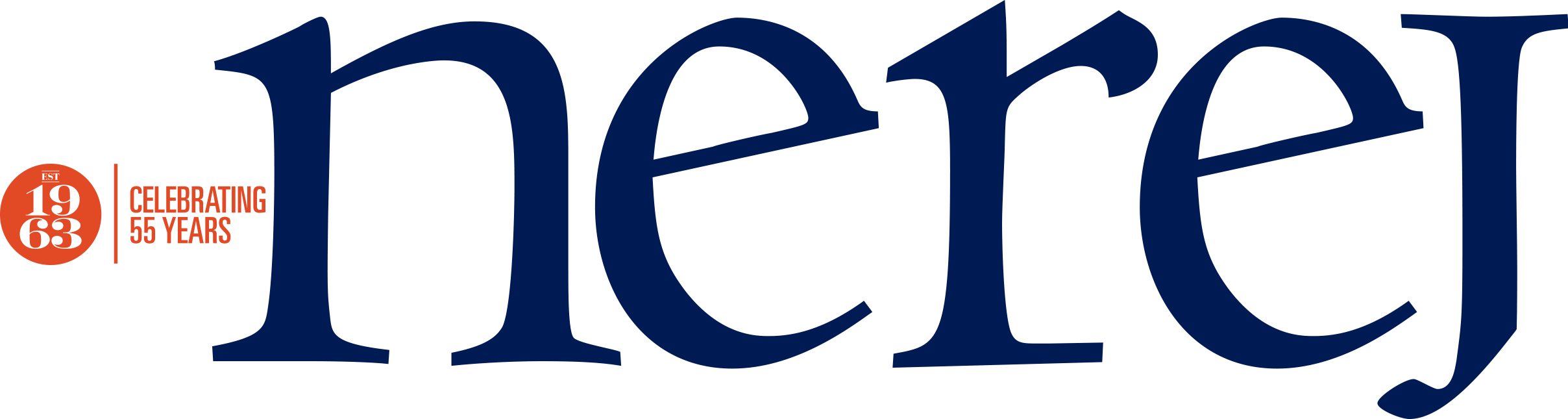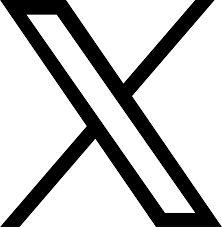With all the updates LinkedIn has made lately, the social network may seem daunting. However, don't shy away, let me help explain how to better utilize this beneficial business tool. When LinkedIn launched in 2003, the network was criticized by users for lack of credibility. Anyone could create an account and write whatever they wanted about themselves. Today, this is still the case, but with a membership of 238 million (as of 8/1/13); people now have 500 plus connections and even have skills endorsed by others - a new feature. There is no longer a lingering question mark over LinkedIn; this is a credible business tool and network.
Step #1 to revisiting LinkedIn: edit your profile. Be sure you have a professional photo. Note, this does not include a logo, a glamour shot by Deb or a picture of you and your son, simply a business photo of yourself displaying a clear headshot. Next, make sure your headline (the text directly under your name) and your background summary portray you as you would like to be found. Search Engine Optimization (SEO) is built into the network so add industry keywords that describe you and your work in these sections, so that when people run searches, you'll be easily found. This is especially important when you are trying to build your network and looking for a job. One of the great new features about
LinkedIn includes turning your text-based profile into a portfolio. You can now add rich media including photos, videos and documents to your profile. Adding these items make you that much more credible and honestly, more interesting.
After finalizing your personal profile, create or revisit your business profile, another new(er) feature to LinkedIn. To get started on your business page visit: www.marketing/linkedin.com/company-pages/get-started fill out your profile and start building on your "Products" page. You'll see it at the top of the page to the right of "Home." Here, add properties that you represent and square footage available etc. Once your business page is created make the announcement to fellow employees and have them follow the company page. Your employees are (or should be) your biggest advocates and can help share company news to their networks giving your business even more exposure. (Depending on the size of your business you may want to instate a social media policy.)
I'm assuming you mostly use LinkedIn to look up contacts, see who is connected to who and simply put a face to a name. To get the most out of LinkedIn, post an update via your profile and your business profile daily (preferably not consecutively). Add media by incorporating a photo, video, link to an article or a document. Add media by clicking on the gray paper clip in your update box. Next, scroll through your homepage feed and comment, share and "like" at least two posts by someone else every day so that you're engaging, not just talking about yourself. This will help you build your relationships with your LinkedIn connections. Once you start posting and commenting regularly, you will see LinkedIn as a main traffic driver to your website.
Other capabilities LinkedIn now offers include, seeing who your contacts are connecting to and when a connection has a new job. These announcements will pop up in your homepage feed. To feel even more connected; LinkedIn has created "Groups." To find a group that would be a good fit for you, type keywords of interest into the search bar. For an example, I typed in "Marketing Boston" to find a group. Once you hit "search," on the left hand side you'll see a vertical list showing: All, People, Jobs, Companies, Groups, Inbox - click "Groups." Groups will further your connections and help you meet people with similar interests. Lastly, LinkedIn has incorporated built-in analytics. The analytics for business pages launched just two weeks ago and can be found to the right of "Insights" on your business homepage. You can now view each post you've made to see how many people have seen and clicked on your posts. This will help you to view how engaged your connections are with your content and tell you which content they prefer.
The more advanced we become in technology, the better or scarier things get. Because social networking is the #1 online activity in the country, the networks are noting each and every interaction each of us make; learning more about our location, our industry, our interests and so on. LinkedIn now displays categories on your personal profile homepage including lists of, "People you may know;" "Ads you may be interested in;" "You recently viewed;" "Jobs you may be interested in;" "Groups you may like" and "Companies you may want to follow." It could be a great thing that our social networks are essentially filtering marketing messages that don't apply to us and making suggestions to us based on our activity so we will engage more. It saves us time and helps us learn about new people and companies that may be of interest to us. To contrast, it makes you think about your online security. If you haven't noticed, nothing you put on the web is ever completely private - especially with social networking. So be careful what you post, digital never dies.
Whenever I write about social media and technology there are always apps that apply. Here are some neat LinkedIn apps to try out: LunchMeet www.lunchmeetapp.com, cardmunch www.cardmunch.com and swarm http://swarm.linkedinlabs.com. Enjoy your rediscovered LinkedIn...see you there.
Diana Podaski is marketing and social media manager for Linear Retail Properties, Burlington, Mass.
Tags:
Revisiting LinkedIn for business – Learn about the network’s new features and how to utilize them
August 22, 2013 - Retail