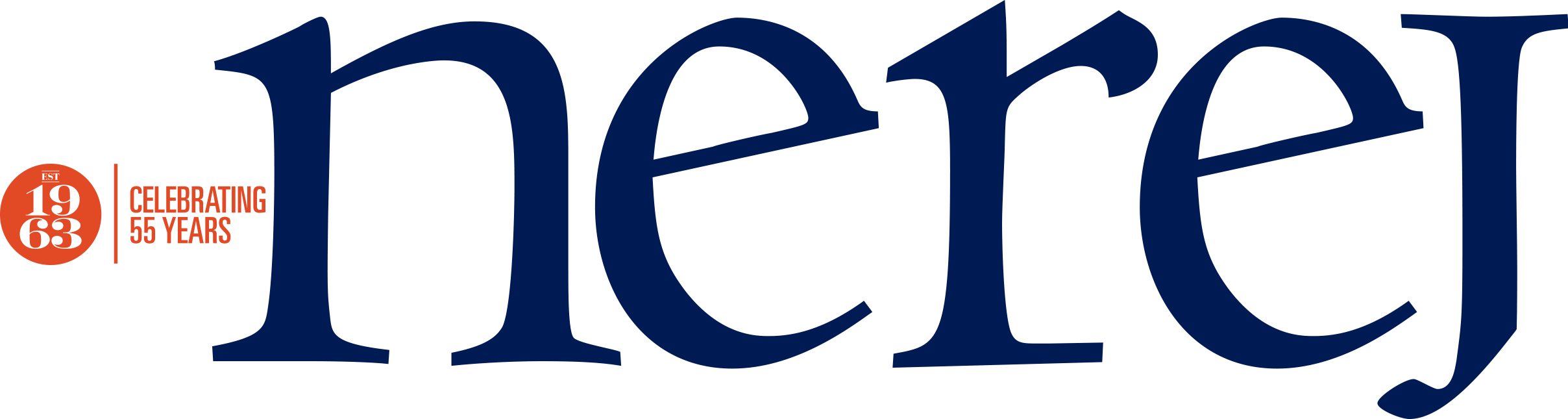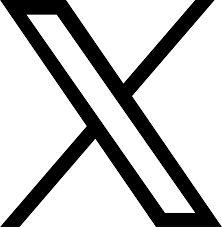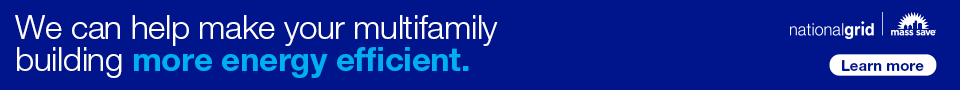Your business data is your lifeblood. If you lose it - or the mission-critical operations you depend on to generate that data - you're dead. Simple as that. We've learned the hard way that disaster can come in many forms - and the list of possible scenarios is growing. There isn't a day that goes by without an Internet-based business or an individual being victimized by system drive crashes, file corruption, power surges, e-mail viruses, cyber attacks, data theft, sabotage, or even natural disasters.
Many are still looking for cost-effective, fool-proof, and trusted solutions - "insurance policies" that will protect them if and when bad stuff happens. It's like they're driving without a seatbelt.
Strangely enough, in spite of the terrible consequences that could result from this increased threat of loss, many people don't have the time or the technical literacy to explore and act on the options they have for preserving the very survivability of their business operations.
Just because your business has a data backup doesn't mean you're all set in the event of a disaster. A backup only covers your data. What about your server? A hardware failure or other disaster could mean your server or network will be offline for up to two weeks. To restore a server you need to replace the hardware, reload the operating system and applications, then reload the data. And if yours is like most small businesses, you probably don't have documentation, software, or available in-house expertise to perform this level of system re-install. Maybe you need some help getting your arms around your total DR requirements?
Prudent people must be prepared for the possibility of disaster in order to survive it. The good news: Today's advanced technologies, expert assistance, and managed services make it simpler, faster, and cheaper than ever to ensure your business recovery in the face of a disaster. You just have to know where to go and what to do to get smart on the fundamentals of disaster recovery and business continuity.
For starters, you should integrate your disaster recovery planning into your daily operations. Approach data recovery in a comprehensive manner. Why? Because if you can't get your critical systems back online in a reasonable time frame, there's a good chance you could lose revenue, clients and possibly your business.
There are basic steps that IT managers should be taking to prepare their company for any kind of outage - whether it be a terrorist attack or a discontented worker with a chip on his shoulder. Here are a few good places to start:
* Analyze your business and rank your business needs in terms of priorities.
* Identify and prioritize risks, such as natural disasters, insider threats and physical, as well as cyber, terrorist attacks. Develop plans and policies to lessen those risks.
* Put together recovery teams with defined personnel, roles, functions and hierarchy.
* Do you have the backup systems in place to keep the business running?
* Map out your network. Know what's on it and where it's located.
* Know the systems running on your network.
* Know where workers are supposed to be located and have contact information for them and their families. Set up notification procedures, such as calling trees.
* Have contact information for business partners, contractors, consultants and vendors at hand.
* Keep backups off site.
* Have mirrored data centers and servers.
* Have a backup ISP.
* Establish quick-ship programs with vendors to get the equipment you might need to replace to get back in operation.
* Plan for remote access needs in case you suddenly can't work onsite.
* If you need help putting DR plan in place that makes sense for your business, get it.
These are just some basic considerations. If you're really serious about disaster recovery, it just makes good business sense to look at your total requirements. And then put a plan in place that works for you - before it's too late.
Steve Wojcik is senior partner at Prosper-IT, Boston, Mass.SteveWojcik - Prosper-IT
Tags: